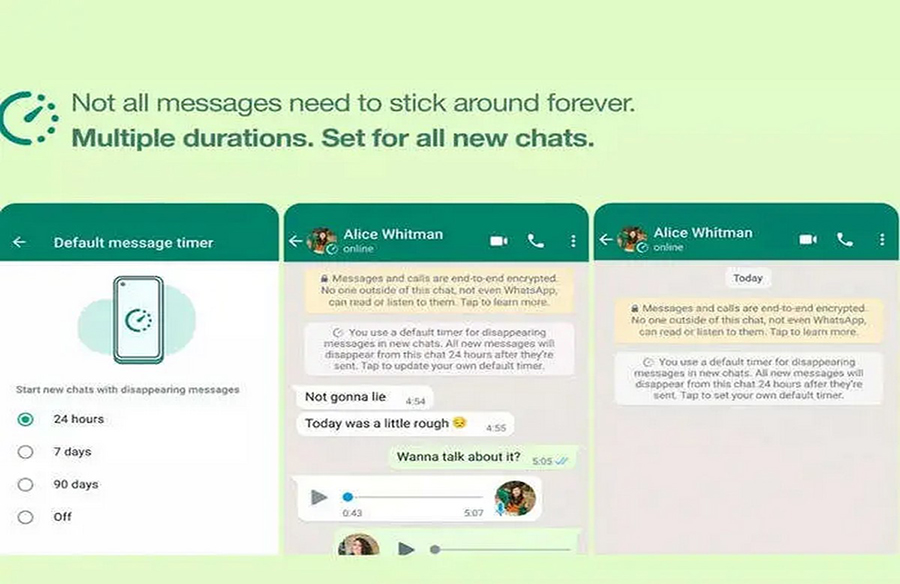WhatsApp continues to empower users with more control over their messaging experience, introducing new features to manage disappearing messages. Now, users can enable disappearing messages by default for all chats, along with additional duration options. If you’re wondering how to take advantage of these new capabilities, here’s a simple guide to get you started.
Enabling Default Disappearing Messages
- Open WhatsApp on your Android phone or iPhone.
- Navigate to Settings, then tap on Account and Privacy.
- Look for the new option labeled ‘Default message timer’.
- Select the desired duration for all your chats to automatically disappear.
- To disable this feature, follow the same steps and select ‘Off’.
Setting Duration for Disappearing Messages
WhatsApp now offers more flexibility with duration options for disappearing messages. Previously limited to a seven-day duration, users can now choose between 24 hours or 90 days. To set the duration for disappearing messages in individual or group chats, follow these steps:
- Open the chat in WhatsApp.
- Tap on the chat info icon.
- Select ‘Disappearing Messages’.
- Turn on the feature and choose the preferred duration from the available options.
Considerations and Limitations
While these new features provide users with greater control over disappearing messages, there are some limitations to be aware of:
- If the chat remains unopened in the notification panel, deleted messages may still be visible.
- Disappearing messages settings do not apply to quoted messages or forwarded messages. Even if the original message is deleted, it may still be visible to recipients.
Conclusion: Enhancing Privacy and Control
With the introduction of default disappearing messages and expanded duration options, WhatsApp aims to enhance user privacy and control over their conversations. By providing users with more flexibility in managing disappearing messages, WhatsApp continues to prioritize user experience and security. As users explore these new features, they can enjoy greater control over their messaging experience on the platform.